
Analog and Digital CCTV Systems
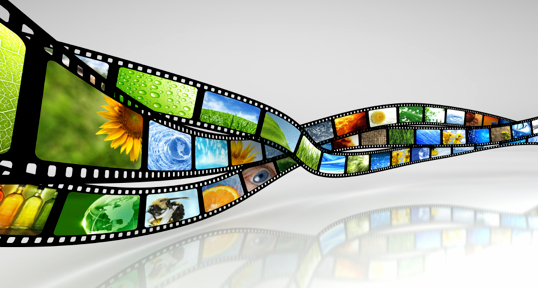
Until recently, most CCTV cameras were analog. The camera images were converted to what is technically a type of digital format but no IP address was assigned to the signal. An IP address is to a device on a computer network what a phone number is to a phone on a phone network. It is a unique identifier that enables hundreds--even millions--of signals from many different devices to move through a wire without “bumping in to each other”. With an analog camera, the camera image was sent over coaxial cable to the recording device and viewing monitor just like cable TV images come in to a home and are displayed on the TV or are recorded on your DVR. The image quality of the camera was limited by the technology. And when a videotape recorder was used to record the images, the image was usually reduced in quality further by the limitations of the VCR and tape.
Digital Video Recorders were introduced to replace cassette recorders. They work just like the DVR you buy from your cable provider or TIVO, recording the image from many “channels” on to computer hard drives. In fact, a DVR is nothing more than a rack mounted PC with circuit boards that enable it to input the coaxial cables from each camera. While many people think that they have digital CCTV because they record digitally, their system is still analog because a system as described here does not assign an IP address to each camera. DVRs are able to record as good an image as the camera can provide to it so if you have a very high resolution analog camera and record it on a DVR you will probably get an image quality equal to .4 megapixels at very best. That is slightly less than half a megapixel.
The latest technology is the “true digital” CCTV camera. These devices are simply small computers that are dedicated to one purpose--capturing and transmitting a quality image over a cable after giving that captured signal an IP address so it can be transmitted over a computer network with other computer signals. These cameras are capable of incredible quality referred to as “resolution” or “high definition”. Where the best analog camera yields .4 megapixel resolution, IP cameras can yield many megapixels. These cameras do not use coaxial cable. They can, with adapters, but this limits them somewhat. They use computer network cable--Ethernet cable--called CAT-5 or CAT-6 unshielded twisted pair cable, also called UTP cable. Analog cameras need both a coaxial cable to carry the image and a power cable to power the camera. IP cameras can be powered over the Ethernet cable using a technology called PoE--Power over Ethernet--where some of the wire’s many conductors carry power and others carry the signal.
What is “resolution” and why is it important? Have you ever watched a video that was emailed to you, or visited YouTube and downloaded a video? If so you probably grabbed the corner of the small image and pulled it open so it was larger and easier to see. You noticed that as the image got larger, the quality got lower. This is because internet video is generally lower resolution (smaller computer files). With very high resolution videos you can open the picture to a very large size without reducing the quality. The higher the resolution, the larger you can open the image. The higher the resolution, the fewer number of hours of recorded video can be stored on a hard drive of a given size.
Have you ever seen a 7-Eleven hold-up video on the news? You’ve probably remarked that the video is nearly useless because it lacks detail and when it is enlarged, the quality is truly useless. But with a megapixel camera you can mount the camera to get a wide angle view of the store and after the hold-up you can digitally zoom in on the robbers and see every detail of their faces. If you were viewing a parking lot you may be able to zoom in digitally and see the license plate number of a car far in the distance. Not all digital cameras perform this well. You can buy digital camera that start at about half a megapixel, not much better than an analog camera or you can buy a very expensive one that functions at 8 megapixels. It’s all about money.
IP cameras give their signals a unique IP address. When the signal comes in to the DVR it is assigned a “channel” and is recorded on the internal hard drive. The image is displayed on the monitor because the DVR has one or more monitor outputs. Generally sixteen images from sixteen cameras are displayed in small format on a monitor. When you need more than sixteen cameras you had to buy a new DVR. while DVRs can be purchased for a bit more than a thousand dollars, if you want it to last and have any amount of quality, you’ll pay upwards of $5000 per DVR with some costing more than $8000. So adding just one more camera above the sixteen can be costly if you have to buy the camera and the DVR. And each DVR requires care and maintenance such as virus software updates and Windows updates like any other computer so the more you add the costlier and more time consuming it can be to own them. You could, of course, fail to upgrade the virus protection but then you will be vulnerable like any computer.
The latest technology no longer uses DVRs. Small systems with fewer than 16 cameras might still find a DVR to be cost effective but larger systems should use a dedicated PC-class server to record the images and run the operating software. Servers can record data from many more cameras. They are not limited to sixteen. Hard drives can be purchased in cartridges of 1TB and can be added as the system grows or as you replace cameras with higher resolution cameras. (The higher the resolution, the larger the “file” size and the more hard drive space is needed to record a specific amount of video). Since museums will want to retain high quality video for a minimum of 30 days, a lot of hard drive space is needed. So while we would all like to have ten-megapixel cameras to record the best quality image possible, few of us can afford to store all of the data so we settle for lower resolution cameras with one to two megapixels being the standard in museums that have converted to full digital. Server-based systems are also more practical and easier to administer and the cost of ownership of a server-based system is much lower over six years than a DVR system. The hard drives on DVRs are the one component that fails most often and needs the most service. With a server, if one of the drive cartridges fails, simply pull it out and replace just the bad one in minutes. And with a server you only have to maintain one machine with regard to software updates and virus protection. While all DVRs are Windows-based and have the same issues every Windows computer faces, some server systems are Linux based, something most IT managers like.
So today, the state of the art is to use an IP megapixel camera and to install it on a dedicated network built just to carry CCTV images. This network is connected to a dedicated PC-class server such as an off-the-shelf Dell server.The wiring is Ethernet cable and generally the camera receives its power over the cable.
Digital CCTV video management software is what makes a digital CCTV system work like magic! Many companies make software for these systems and they all promise that they can do exactly the same thing as their competitor. Generally they can. But museums are unique, changing environments and we need versatility. Above all, we need reliability. Not all products can deliver reliable, false alarm free features or make on-the-spot changes for us every time a gallery is re-installed. so you need to select one that has a proven track record in many museums. Check references!
Most systems use software that allows you to detect motion within the field of view. This means that your guard does not have to pay close attention to every monitor. If there is no motion in the space, the camera image may not even be visible to him on the monitor. When motion occurs, the monitor image appears. Some display the image all the time but alert you when activity occurs in a specific gallery. Almost every system can use motion detection of this type but not all do it well.
Some systems use video analytics. Video analytics have often been over-hyped motion detection, and very often did not work as promised. Buyers should beware of vendor claims about “video analytics”, especially for systems that have not been used extensively in a museum environment. Simply recording on motion is not video analytics. First, we in museums don’t need every type of video analytic available. We are not an air force base or nuclear power plant. We don’t need face recognition (don’t worry, it doesn’t work and you are not missing anything) or some of the fancy stuff developed for the military. But when we need a feature made possible by video analytics we need it to work perfectly every time. Above all, we are a changing environment. The types of analytics we need include the ability to learn certain types of false alarm stimulus from such things as very shiny chrome artwork or moving kinetic sculptures that begin to move when the fans turns on, etc. One museum located in a college needed to watch a lobby and know if anyone came up or down the escalator. The only solution appeared to be placing a guard in the lobby or assigning a guard to constantly watch the lobby via CCTV. Video motion detection couldn’t be used because the moving escalator always caused an alarm because it always moved. One company taught its system to accept an empty moving escalator as normal but to alarm when a person was on it. This meant that no one had to constantly monitor this lobby. The computer would alert the control room when someone used the escalator.
The system you use needs to be flexible and adjustable. The vendor has to be willing to make adjustments for you quickly and inexpensively. Free is good, too! Let’s look at two systems as an example: System “A” and System “B”. I want to look at a fire exit door and know if someone exits. When someone does, I want the system to buffer the last ten seconds of video and when it alerts me to the breach, I want the system to automatically play back the last ten seconds of video so I can see the violator and know if he was carrying something. Remember, he is now outside and leaving the property and I have to act quickly to intervene. Both System “A” and System “B” can generally do this reliably and quickly without any costly adjustments or re-programming.
But what if I have installed a shiny new motorcycle in the gallery and don’t want anyone to touch it. It has chrome fenders and pipes and reflects light and movement as people move around it. I mount a camera on the ceiling above it and aim it downward. I activate the motion detection by drawing a protection zone around it using my mouse and a built in draw tool most systems provide. But both systems false alarm as they see the reflections of movement by visitors as a “touch”. System “A” says that they can make their system work. It will take six weeks, cost $5000 in programming time, and they can’t guarantee it won’t false alarm. System “B” asks you to connect your dedicated CCTV network to an internet connection and their programmer, halfway across the country, dials in to the camera and server on his PC. Within about fifteen minutes, the programmer writes a filter that is specific to your situation. Because they have true intelligent video analytics, they can “teach” their system that some types of motion is OK and some types are not. Their system learns to ignore the reflections but alarm when a hand is inserted into the view or when someone tries to sit on the bike. There is little or no charge to you for this service. Which system do you want?
Another thing about these systems is that many are hybrid systems, that is, they enable you to keep your old analog cameras and coaxial cable and use the cable on a network with modern IP cameras. You will eventually have to remove your old coaxial cable to get all of the features of digital CCTV and replace it with network cable but that cost can be deferred for a decade or more by these systems. How can you give analog cameras an IP address so they work on a network? A small inexpensive device called a balun allows a camera set up for coaxial cable to work over Ethernet cable and a device called an encoder, located in the rack in the control room, receives an analog signal and converts it to digital giving it an IP address. You do not need to rip out your existing cabling and install IP cameras to get many of the features of some of these better systems.
With a full digital system that uses network cable it is possible to put more than one camera on a cable. Most designers encourage you to design your system with one camera per cable run. This allows you to add cameras over time where they are needed in a hurry without having to run a new cable all the way back to the server. You just run the cable to the nearest network switch or to another camera cable and install a switch there. This is a real cost savings over the life of the system.
Another advantage of full digital CCTV is that a digital CCTV network is nothing more than a computer network. The cameras are small computers. The server is just like any other server used for word processing, etc. You are no longer married to a small number of security vendors in your area. You can use one, of course, or you can use any computer network provider to install and service your system because all of the hardware from the camera to the server and everything in between is “open source” and non-proprietary meaning you can buy any brand server, encoder, PoE hum, etc. and the system will work. Some manufacturers sell you a dial in software service agreement eliminating the cost of service calls. This is very cost effective for remote museums who use a vendor some distance away. When you have a software problem you call them, they connect over the internet, diagnose the problem, save your settings and preferences, upload a fresh version of the latest software, restore your settings and preferences, and call you to tell you you can disconnect from the internet (to prevent hacking) and you are back in full operation in a half hour. Some also provide an inexpensive Dell on-site service agreement for the hardware instead of the very costly service contracts required for analog systems. This cuts the cost of ownership substantially by giving you a choice of service providers.
Buyers need to be aware that some vendors charge a licensing fee for each operator terminal, each monitor, each IP address on the system, and other licensing fees which are the CCTV vendor’s equivalent of a “dealer prep” fee when you buy a new car. Dealer prep for those who have not purchased a car is simply extra profit for giving you a new car that has been washed. Every vendor charges a software licensing fee. That’s a fact of life and some fees are legitimate. But you will want to shop around for a system that charges this as a one-time fee at the time of purchase and never requires any annual recurring fees as many do. These fees can double the cost of the system over the life of the system so take this into consideration when you compare initial prices to install such a CCTV system. Some vendors will bid low to make the initial sale then make their loss by charging you high recurring costs annually for absolutely nothing. And be sure to get any licensing promises in writing!
You now know the basics of what digital CCTV is. The reality in a museum environment is that we rarely have all the funding we need to do what we want to do so you will need to make decisions on how many cameras to buy and where to place them. Be sure to get a high resolution video recording of the face of every person who enters the building. There is a good chance that you will photograph any thief or vandal who tries to ruin your day. And with a quality system, the video won’t be like the 7-Eleven hold-up videos we are all used to seeing. Many designers recommend cameras at every fire exit door, the dock doors, and every other perimeter opening. Then provide general surveillance cameras in the galleries and if funds remain, provide object protection cameras on objects, starting with the most valuable, important or vulnerable items. Try for reverse angle views in galleries.
With high definition digital video you can still use smaller 20 inch monitors that display multiple pictures on one screen but you can also use larger format 42” monitors, too. You can display more images per monitor in a slightly larger size and when you want to take a close up look at a specific visitor in a gallery you can pull the person’s image up in high definition to full screen. Most designers feel that every camera image should be displayed all the time on multiple monitors in a museum environment. This gives the guard an overview of all activity in the building and with a mouse click he can selectively view any individual camera or sub-grouping of images in full screen.
What if you want to have a second person monitoring the images from, say, a lobby desk, the dock guard post or a gallery? Simply run a cable from the nearest network switch and plug in. Plug the other end into a PC at the second monitoring location. With digital systems you can view any camera on the network from any PC anywhere in the world using your browser after inserting a password. You can even view the images from home on your iPhone or other smartphone with internet access.
Nowhere in the museum standards or guidelines is CCTV mentioned or required. Burglar alarms and fire alarms are mandatory but CCTV is optional. Nevertheless, CCTV is your best security expenditure and the only one that can substantially reduce staffing costs if the system is well designed. Every museum should have a modern digital CCTV system. Even smaller museums should consider a server based system using quality video analytics.
Use Navigation menu at top of page or go HOME from here.
Questions and Answers
Q: Is it true that IP cameras are less attractive and larger than analog cameras?
A: Yes. But they are getting better looking and smaller every year because of competition and improved technology. For years the market was dominated by Axis, a European company and they, for whatever reason, had no interest in making attractive cameras although their cameras are otherwise very good (and I’m sure they think their cameras are beautiful). For example, they made one model flat and thin but when you looked up at it, this made its footprint unacceptable to most architects and unacceptable for historic house museum use. Now that the Chinese and Koreans as well as many U.S. brands make IP cameras they are getting smaller and more attractive. Tubular shaped cameras generally are the architect’s choice. Some users, like house museums, may still want to consider the much smaller analog cameras inside period rooms.
Q: I have an analog system and I just want to add a camera or two. How can I add IP cameras?
A: If you have spare positions on your DVR and won’t be buying an additional one then it is more cost effective for you to stick with the analog cameras. If you have to buy a new DVR to accommodate these new cameras you can buy hybrid DVRs with both analog and digital inputs. But you may want to consult with a vendor or consultant to see if it is to your advantage to convert your system to a server based system. There are many factors to consider here including how many cameras you currently have, the cost of the DVRs you use, and the whether your DVR manufacturer makes a hybrid DVR. If your DVRs are older or problematic, you may want to dump them and replace them with a server based system but this expense may not fit into a budget intended to simply add two cameras.
Q: Should I use coaxial cable or twisted pair cable for new cameras?
A: As a rule, use twisted pair. If you buy IP cameras you need this cabling. If you buy analog cameras you can convert any analog camera with a balun (adapter). If you are only adding a camera or two and you are on a tight budget, you may want to consider using coaxial cable and analog cameras. In my opinion it is not a serious issue to have one or two more coax cables to deal with when you convert to a full digital system.
Q: Is it true that there are limits on the length of cable run for Ethernet cable for cameras?
-
A. Yes. You are limited to a absolute total cable run of about 330 feet including the wires in your rack, etc. But this can be extended. Run the cable from the camera location to the control room via security or electrical closets. When you reach the maximum length of cable run, install a switch. Now you have another 330 feet before you need to add another switch. Or use fiber optic cable. In a very large building your security engineer may build a backbone fiber network from the control room to security closets and will put switches in the closets. There is no practical distance limitation on fiber. Now run Ethernet cables from the cameras to the switches. Even in very large buildings, this plan generally works.
Q: Why do you recommend a dedicated CCTV network? I want to use the building wide computer network to save money.
A: This question is too complex to answer here. We will address it elsewhere on this website under the topic of computer or high tech security for your security systems.




Featured Article
Making a Good Buying Decision for a Museum CCTV Surveillance and Object Protection System
by Randy Stankie

Click the photo on the right to view this money saving article.

