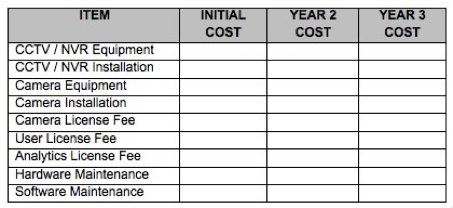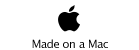Making a Wise Buying Decision

Buying a CCTV System for Museum Surveillance and Object Protection

by Randy Stankie
Museums are continually in the process of evaluating procedures and new technologies to improve the security of their collections. Some traveling exhibits stipulate a 24x7 security plan which often includes additional camera coverage to the museum's existing surveillance system. No camera will ever stop a thief from walking out the door with a piece of art, nor will it stop a person from touching or damaging a masterpiece. However, there are Video Management Systems on the market that specialize in artifact protection for the museum industry and drastically improve the efficiency and performance of their security staff.
When the decision is made to start the search for an enhanced Video Management System, there are a number of things that museum executives must know before the process starts. What products are successful in protecting the museum’s exhibits? Which security companies are unfamiliar with the new products and will market old technology? Will I get what’s best for my museum or what's best for the vendor? If you don’t have an experienced, objective security specialist on-staff, you need to hire the services on a security consultant who has museum security experience with technical systems to walk you through this process.
The purpose of this paper is to provide you with the tools needed to make the right short and long term decisions.
FINDING THE RIGHT PRODUCT: The process starts by determining the products and their features that have a significant security and financial impact in a museum setting. These are the most important features on the systems that are best for you. This differs from the often glamorous marketing oriented features that provide you with little real benefit or value. For example, products are advertised to determine if there’s an adult or a child in a gallery or the speed at which a person is walking. Some systems advertise analytics that claim to identify aggressive behavior but with very limited success in actual deployments. While these features, if they actually worked, would have value to someone, their value to a museum is far less than features that prevent false alarms when a kinetic sculpture moves due to a fan turning on or a feature that allows you to alarm a hundred individual items laying on a table but not the table itself so the docent can point to the individual objects without causing an alarm. Each CCTV product will have different features and costs. You need to identify the ones that have features that are most useful in a museum environment.
One way to start finding the products available is to perform a Google™ search on the term "museum video alarming systems”.
This brief list of items helps each museum choose the best product at the best price:
•Look for companies that have advanced CCTV systems with features specific to cultural properties. Advanced features can perform multiple museum object protection schemes. One is an “anti-theft” system for paintings and three dimensional objects, and the other is an “anti-touch” system that alerts you when a visitor gets too close to the work of art or object on display that is protected.
•Alerts your security staff when a breach occurs, including the guards in a monitoring office and galleries. Notifying one or the other is good but notifying both is better.
•Has an easy-to-use interface, which allows non-computer skilled staff to quickly learn and use.
•Has a quick and simple way to change the protection schemes for a galley when the exhibits are moved or replaced and does not require a programmer to help.
•Determines which products are robust and "tunable" to eliminate or greatly reduce false alarm. Museum are a changing environment and our systems must be versatile. And the collections we protect are often challenging because they move, they are shiny and reflective or they are displayed in a specific way.
•Find a system that is not 100% proprietary. With a proprietary system you’ll be locked into only one manufacturer for the cameras and video management system. The goal is to choose an “open source” system whose components can be purchased from any network service provider and that can be installed on any computer hardware, ie, Dell, HP, IBM, etc. This will ultimately save your budget significantly.
•An enhanced CCTV system should be able to use any camera model of your choice from any manufacturer. They can be analog or network and even mega-pixel resolution. You should be able to use the existing cameras' coaxial cables or network cameras using network cables or even fiber optic cabling.
•Some systems are limited in how many cameras can be viewed at one time. This may be fine for a military base but not for a cultural property.
•Look for a CCTV system that allows authorized employees to view the camera images on their standard office PCs for multiple reasons:
oA guard in the museum’s control room can monitor all activity on cameras in galleries simultaneously on multiple monitors and call up images on the PC operator terminal for enlargement, enhancement, or other purposes.
oYour facility manager can call up images that you permit him to view to check on his work crews.
oYour curator can check the progress of work by the installation crew.
oYour events manager can check to see if the evening event is being properly set up, all from their existing PCs.
VENDOR ANALYSIS: It’s not always easy to sift through various brochures and sales pitches to get to what is necessary for you to make an education decision. A list of questions should be asked of each potential supplier to achieve an apples-to-apples comparison. The following are some of those questions and requests:
•How many museum currently use your CCTV system?
•Does your CCTV system provide exhibit protection?
•Obtain a list of all museums references.
Visit a couple of the museums provided to you as references and verify that the museum is satisfied with the product. Does the CCTV work for both general surveillance and object protection? Does it meet or exceed expectations? How long has it been in use? How long did the installation take? Were there any problems? Were there unexpected costs? Does the vendor charge for every change, i.e., if a specific object being viewed false alarms due to a reflective surface or movement, will the make program changes without a cost or is that additional? How long do these changes take? What is the typical service quality and how is the response time from the vendor?
All DVRs provide motion detection features and therefore any can be used for object protection in its simplest form. Ascertain if they simply use motion detection or more advanced video analytics which can be modified and adjusted so they can be used in difficult situations.
COST ANALYSIS: Since the proposed products may be very different from one another, a thorough cost analysis must be completed to insure that your investment is wisely spent. The initial or proposed cost from a vendor may not reveal those hidden costs that will be required in future years. Those ongoing costs can be excessive to the point you may have to replace the system. Why? You can’t afford the high cost of ownership. Here are a few items to be aware of:
•Camera license fees. Some companies make you pay an annual software licensing fee for each IP address on the CCTV network. This would include each PC operating terminal, viewing monitor and digital camera.
•User or Seat license fees. These are fees for each PC that will be used to view images including the event manager checking on event set up and curator checking on work crews.
•Analytics fees (initial and on-going). Most manufacturers charge an initial fee for video analytics as this pays for the set up and initial programming and adjustment. No one objects to paying when they actually get something for the money. But some companies make you pay annually as a license fee for something you thought you already bought and for which they do nothing.
•Individual motion alarm zone fees (initial and on-going). Same issue here.
•Additional license fees associated with operations of the surveillance system. In other words, they don't sell you the software, they rent it to you and you pay for it annually.
•Annual software maintenance fees. Wow! Here's a big one. Why does one company charge less than $4000 per year for a software maintenance fee and gives you free software updates and another charges you $40,000 and makes you pay for updates?
•Annual hardware maintenance fees. We all understand annual service agreements but with proprietary systems, the vendor you bought the system from is the only company that can service your system and you pay dearly for this. With open source systems you can buy service from the manufacturer, from any IT service provider, from any security integrator or even a Dell on-site service agreement. Competition!
•Any ongoing service costs. What is the "spot rate" for service not covered by an agreement or warranty.
•What ARE the warranty terms? What is NOT covered?
•Any other hidden fees or costs
One approach that works well is to develop a table that can be used to evaluate those vendors:
Getting a Fair Deal When Buying a Museum CCTV System
This type of matrix is very useful. Some manufacturers and vendors bid low on the initial purchase price but make up the loss with an inflated service agreement cost and hidden licensing fees. By locking in future costs, you can smoke out this charade.
Another thing to consider is the size of your initial system and any future expansion your system may undergo in the foreseeable future. With DVR based systems you probably have to add new DVRs as your needs grow but with server based systems with RAID hard drive racks, all you will need to do is drop in an additional drive cartridge. Quality DVRs cost as much as $8,000 and drive cartridges cost a couple of hundred.
Some manufacturers offer a licensing arrangement that assumes that you will eventually expand your system. You can buy camera by camera licenses on a one time basis or you can buy an unlimited license on a one time basis that covers your costs no matter how large your system grows to.
Similarly, with DVR based systems, when the manufacturer chooses to discontinue their DVR product and you need a new DVR, you may have to replace all of your still functioning DVRs if you want them to still function on the PC operator's terminal. Another hidden cost.
One final item to think about. When you buy a system that is not open source, the proprietary components may or may not function properly on a network with hundreds of other computer components operating in your building. Your IT manager has product preferences for good reason. He or she knows that by sticking to those products that will always work trouble free, everyone is happy and work gets done. Open source systems allow you or your IT manager to select virtually any product that they prefer. If they like Cisco, they get Cisco. If they like Axis, they get Axis If your other institutional PCs are under a master service agreement because they are all Dell computers, they can select Dell servers and PCs. At least one manufacturer even offers Linux as an operating system alternative to Windows for those who prefer its stability and security.
Conclusion: Shop around. Do your homework. Talk to the people who use these systems. Pay careful attention to negative comments or references. And compare costs. You are now an aware consumer and have all of the information you need to make an informed buying decision.
About the Author: Randy Stankie is President of Acuity-vct, a manufacturer of a CCTV system with advanced video analytics widely used in museums for general surveillance and object protection. He is an engineer. The company has a considerable head start on other CCTV companies making video analytics because they have been a leader in the use of CCTV and video analytics on manufacturing production lines for years before moving into the museum market. Ask the author questions about CCTV systems with object protection features at rstankie@acuity-vct.com.